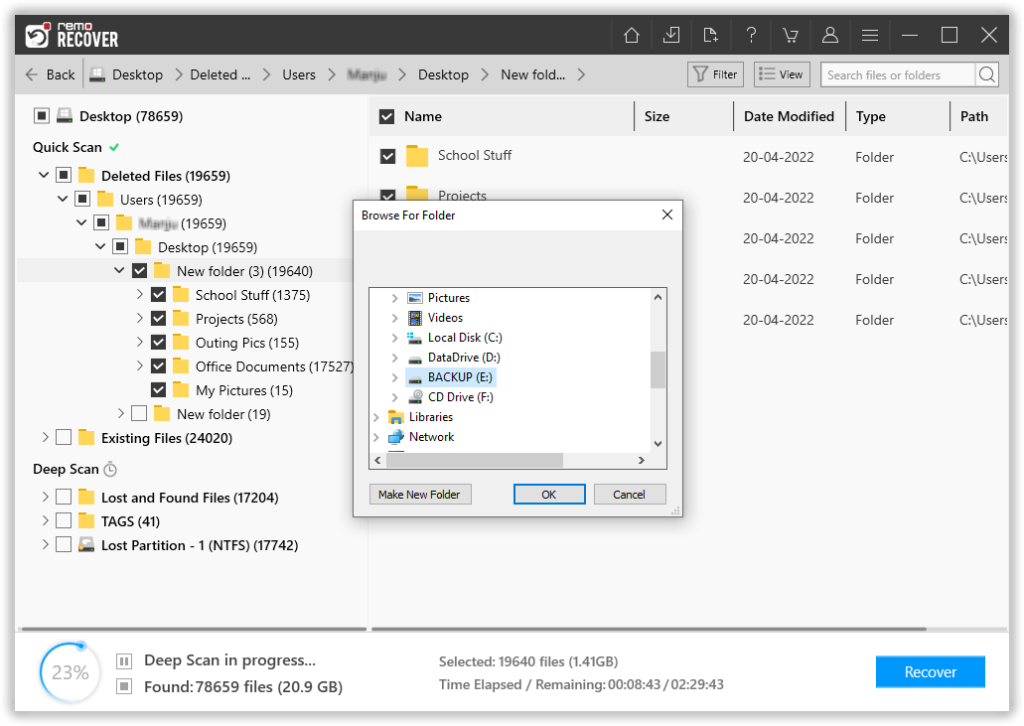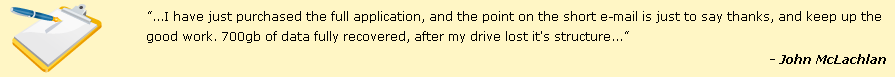
Don't regret any longer after losing or accidentally deleting important data from your Windows 10 computer. The files which you lost or deleted will not be erased permanently from your Windows 10 system, only the index entries will be deleted and the memory space occupied by them will be marked as free for storing new files. Unless and until you do not save any new files on these memory space, you can easily recover data from Windows 10 system by making efficient use of Windows File Recovery software.
Some common data loss scenarios on Windows 10:
- Data Transfer Obstruction: Any sort of interruptions at the time of transferring files from any portable storage device to the Windows 10 system or vice-versa can cause loss of a few files from Windows 10 computer. Usually, the obstructions during the data transfer can happen due to a power failure or abrupt removal of the portable storage device from the computer.
- Formatting: Formatting is one of the most common reasons for the loss of data on Windows 10. At times, when the user wants to format a particular partition on their Windows 10 computer, but by mistake, he may accidentally format a wrong partition and loses all his files from that particular hard drive partition. In such a scenario, you can use this tool and recover files from the formatted drive in a few easy steps.
- File System Corruption: Improper shutdown or startup procedures, NFS errors and hardware failure cause severe corruption to the file system. Software errors in the kernel also result in the file system corruption. If any of the hard drive partition file system gets corrupt due to any of these reasons, then the files saved in that partition becomes inaccessible, which is a severe data loss.
- Other Factors: Besides, these above-mentioned reasons, there are lots of factors that are responsible for the loss or deletion of the data from Windows 10 and they include virus attacks, usage of third-party tools, improper cut paste command, repartitioning, deletion using the command prompt or Shift Delete keys, emptying recycle bin, etc.
If you have lost your crucial data due to any of the above-mentioned reasons, then you do not have to worry. As soon as you come across any of these data loss scenarios, immediately stop using your Windows 10 hard drive in order to avoid overwriting of new data on the lost or deleted data. Then, make use of Windows File Recovery software and recover data from Windows 10 computer within a few couple of easy clicks. This software is cleverly programmed with advanced scanning algorithms that helps in scanning and retrieving files from Windows 10 hard drive. Anyone of you can implement this tool to recover files after Windows reinstall with great ease.
Features of Windows File Recovery tool:
This data recovery tool has the ability to restore files on Windows 10 that are lost or deleted under all the above-mentioned data loss scenarios. It recovers different types of files including videos, music files, photos, documents, PowerPoint files, spreadsheets, PDF files, and many more. Moreover, this utility supports the data recovery from Windows 10, Windows 8, XP, Vista, Windows 7, Windows 2000, and other Windows OS. By making use of this easy-to-use tool, one can efficiently recover data from Windows 10 hard drive that is formatted with FAT16, FAT32, exFAT or NTFS file system. It can also recover data from a raw partition on Windows 7 computers in a hassle-free manner without any trouble. Additionally, it can recover deleted or lost files from xD card, MMC card, external hard drive, USB flash drive, FireWire drive and other removable drives on Windows-based machines with utmost ease. This easy to use software also supports to recover files after Windows 10 update failed to install in a very easy way.
Steps to recover lost or deleted files from Windows 10 PC:
Step 1: Launch the software on your Windows PC.
Step 2: From the main screen, you are asked to choose the drive or the folder from where you want to recover files and click on the Scan button.
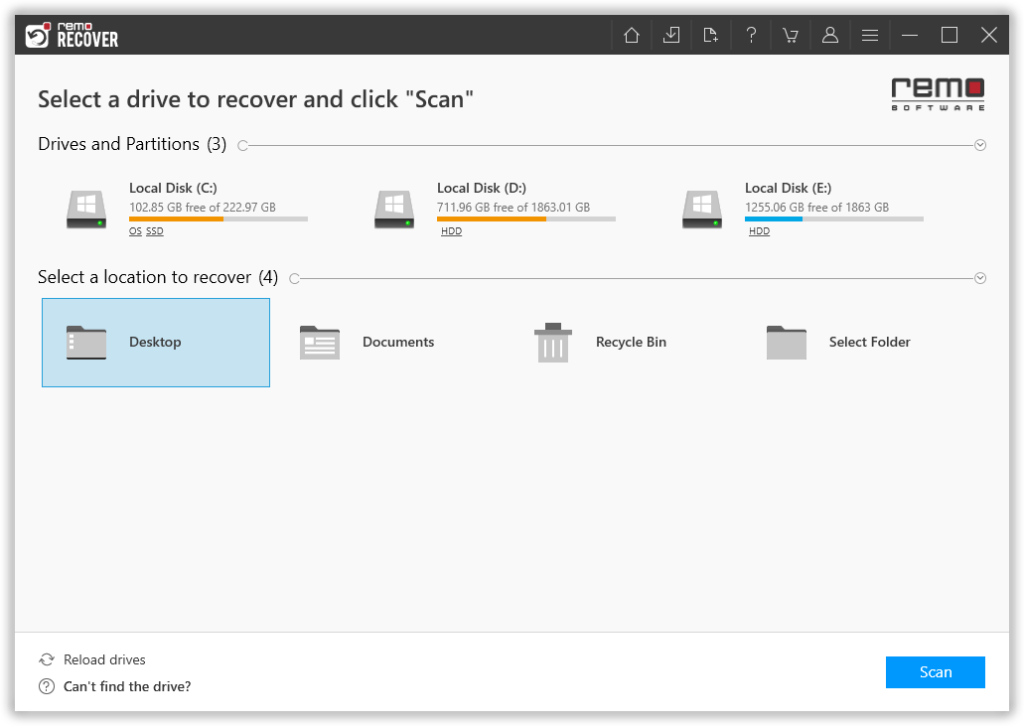
Step 3: The tool starts scanning the selected drive; you can use the Dynamic Recovery View option to view the file recovery process.
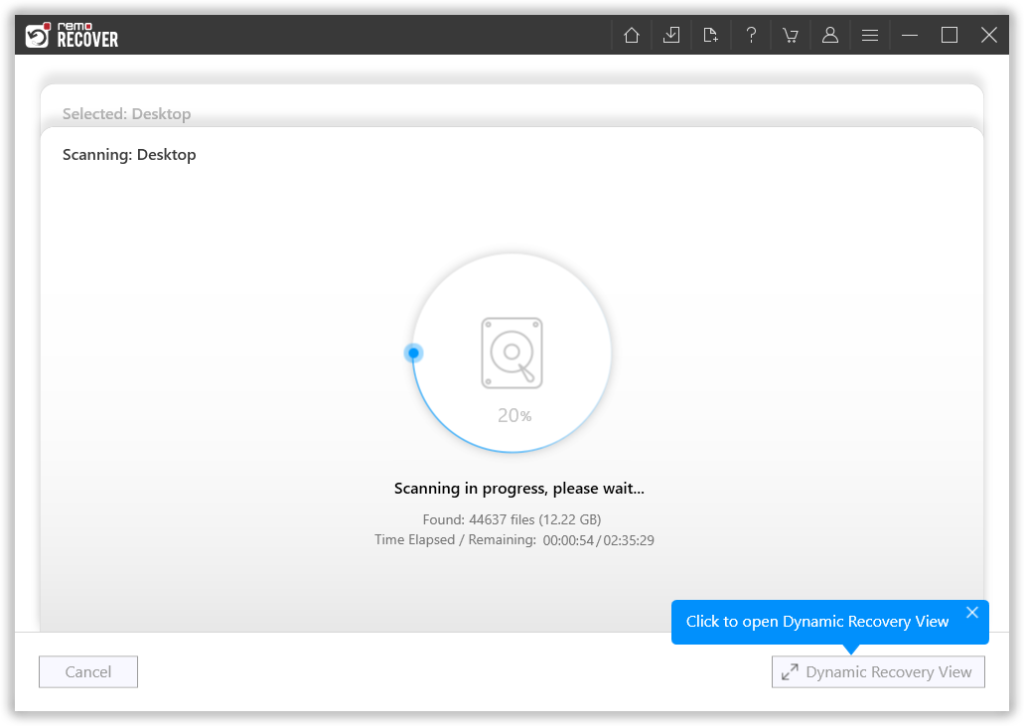
Step 4: A complete list of recovered files from the selected drive will get displayed on your screen. Options like the Advanced Filter option and the Search option come to help you effortlessly find the files that you are looking for.
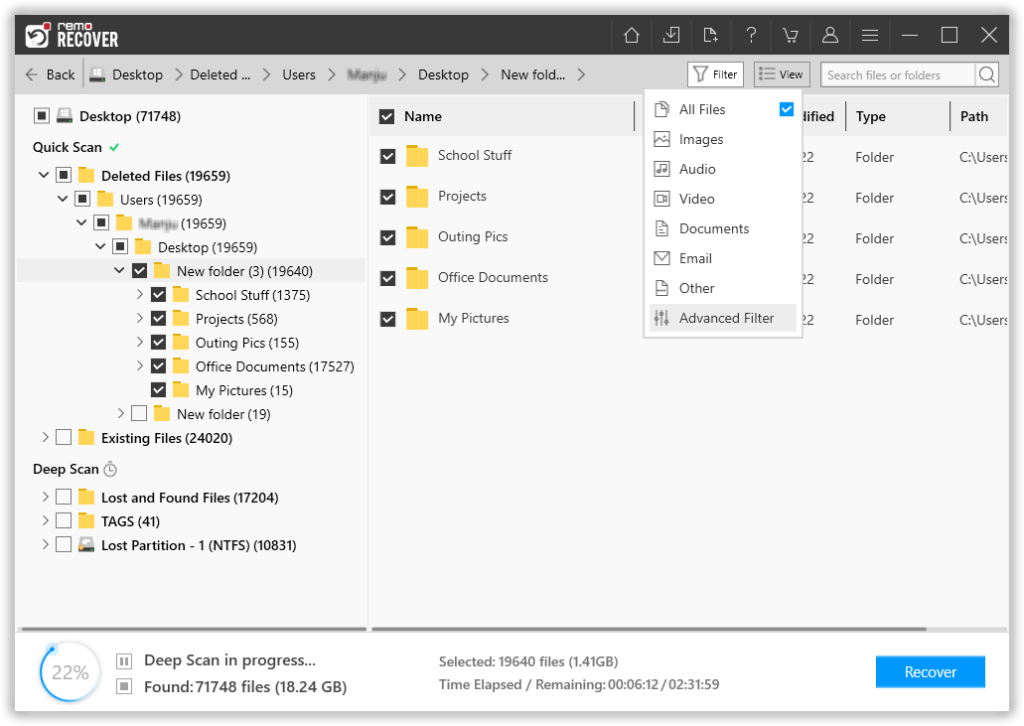
Step 5: This software also comes with our most powerful feature to date, called the Augmented Preview option. To help you view the recovered files without having to save the data.
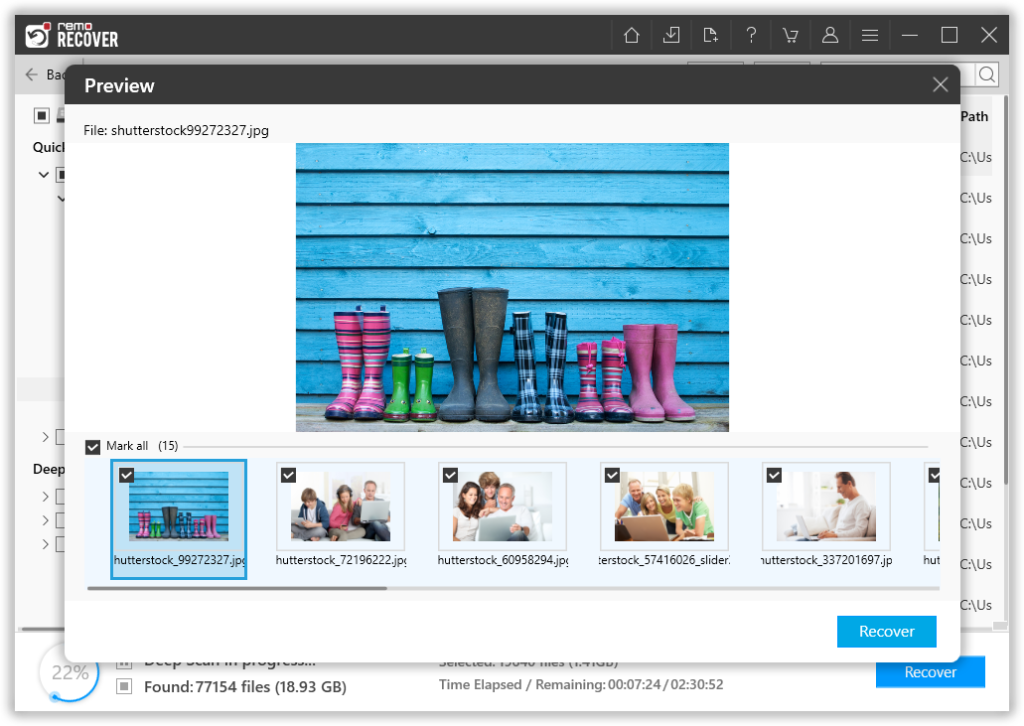
Step 6: The software also lets you select the file(s) that you would like to recover without bringing in any files and folders that you do not want to. The last step in the file recovery journey is to select a location where you want to save the recovered files.